Are you obsessed of having an impeccable display on your monitor screen and want to be guided on the same…Then check out the blog below:
STEP.1: Firstly, check if your monitor is HDR enabled. To do so, go to Windows HDR color settings and in it in Windows capabilities check is Use HDR is yes/no. Only if the Use HDR is yes you can go forward with the Dolby vision.
STEP.2: Download Dolby vision from the link below and install
Dolby vision
https://drive.google.com/file/d/1_q3XULygsfFcEGTImDKS9yHIJXaEJUOH/view?usp=sharing
STEP.3: Once done with installation, Kudos you can enjoy full stream, high graphic Dolby vision display on your very own PC.
Never compromise for anything less than you deserve…...!!!
For more info, please refer the video below:



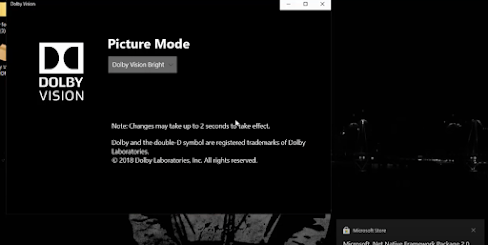
Comments
Post a Comment