Are you a music maniac and want to hear high-quality badass music from your PC..?😎😎
You don’t have to compromise on the sound quality or buy any
other extensions to improve your PC sound quality. Every sound and beat you
listen can be with high bass and with extreme surround irrespective of the
windows version by installing the latest Dolby atmos. Just follow the steps cited
below:
STEP.1: Click on the link below and press on the first
download button
STEP.2: You will be redirected to the following page, then
press the download now button
STEP.3: Once downloaded run the downloaded file and press in
custom install and select the destined folder
STEP.4: When the installation is in the process open the above
link again and click the download button on top right corner which starts the download of a ZIP file
STEP.5: Once the IOBit uninstaller is ready uninstall any
other sound drivers present
STEP.6: Once the ZIP file is downloaded, open it in WINRAR and
extract file onto desktop
STEP.7: Once done you can see a Readme file on desktop which
have instructions of the installation
STEP.8: Then in the search bar go to “CHANGE ADVANCED STARTUP OPTIONS” and click restart now
STEP.9: Then press on Troubleshoot -> Advanced options
-> Startup settings -> Restart and then press 7
STEP.10: Once done, windows will reboot
STEP.11: Then in the search bar, type this pc and go to its
properties. Based on the system properties present you can select either 64 or
86 bit driver
STEP.12: Install the driver and once done install “DOLBY
HOME THEATRE v4” which completes the installation of DOLBY ATMOS
Happy watching.....👀👀👀👀
If you have issues with the setup you can correct this using
driver talent link below:
For more detailed information, refer the video below:



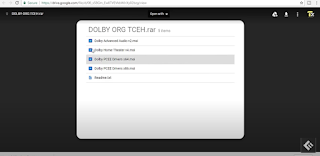



Comments
Post a Comment